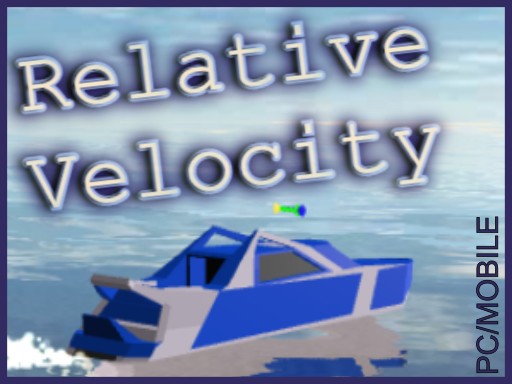Archery Clash Master Blast 3D

About Archery Clash Master Blast 3D
Step into the exciting world of archery with "Archery Clash Master Blast 3D," the ultimate archery game that has captured the hearts of players everywhere. Now available on mobile, this game offers an unparalleled experience that combines stunning 3D visuals, fluid animations, and easy-to-master controls, making it perfect for both beginners and seasoned archers alike.
In "Archery Clash Master Blast 3D," players are tasked with shooting arrows at targets set at varying distances. Each successful shot earns coins, which can be used to unlock an impressive range of bows, arrows, and upgrades. Prepare yourself to face off against tough challenges inspired by Olympic Archery champions. Breathe in, take aim, release your arrow, and strive for that coveted bull's eye!
The game showcases four beautifully rendered environments: the tranquil Pine Forest, a competitive Archery Field, the arid Deadly Desert, and the vibrant Rain Forest. With over 20 meticulously designed pieces of archery equipment to collect and more than 100 interesting levels in normal mode, the excitement never ends. Plus, you can compete head-to-head against real players from around the globe in the exhilarating online mode.
How to play free Archery Clash Master Blast 3D game online
To play "Archery Clash Master Blast 3D," simply tap on the screen to draw the bow, adjust your aim by swiping, and release to shoot your arrow. Focus on the target, gauge the distance, and use the wind indicators to refine your aim. Compete against players or practice in the various modes available to improve your skills!
Platform
Browser (Desktop)
Genre
Sports Games
Rating
Rate Archery Clash Master Blast 3D
Click on a star to rate this game
How to play
Use your keyboard or mouse to control the game. Click the play button to start immediately.
Most browser games use the following common controls:
- Use mouse for point-and-click games
- Arrow keys or WASD for movement
- Space bar for jumping or primary action
- ESC key to pause or access menu
Note: Controls may vary by game. Check in-game tutorials for specific instructions.