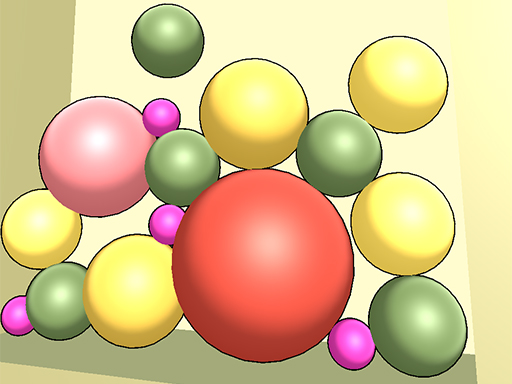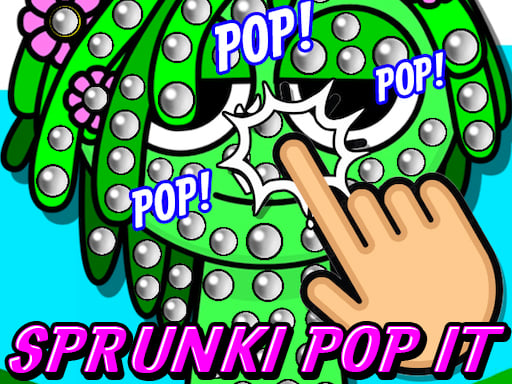Birds to phoenix IO

About Birds to phoenix IO
Experience the enchanting journey of Bird to Phoenix IO, where strategy meets creativity in a captivating bead-synthesizing adventure. In this vibrant game, players tap the screen to collect and string together beautiful beads. With each tap, beads of the same level merge to create more advanced and mesmerizing beads, propelling your progress through a visually stunning realm. Watch as your simple beads transform into exquisite creations, bringing a sense of satisfaction and accomplishment as you strive to reach new levels.
Birds to Phoenix IO challenges players to think ahead and strategize their moves, as certain combinations will yield better results and open up new opportunities for growth. The engaging mechanics encourage players to refine their skills, as every tap can lead to exciting developments in bead synthesis. The game's colorful graphics and lively sounds immerse players in a world filled with possibilities, making every session a delightful experience.
As you evolve your beads, you’ll discover unique combinations that not only enhance their aesthetic appeal but also contribute to unlocking new features and levels. Compete against your friends or go solo as you savor the thrill of transforming ordinary beads into something extraordinary. The ever-expanding gameplay elements ensure that no two sessions are the same, inviting players to return again and again.
How to play free Birds to Phoenix IO game online
To play Birds to Phoenix IO, simply tap the screen to drop beads into the string. When you collect two beads of the same level, they will automatically merge into a higher-level bead. Strategically plan your taps to create powerful bead combinations and rise through the ranks!
Platform
Browser (Desktop)
Genre
Multiplayer Games
Rating
Rate Birds to phoenix IO
Click on a star to rate this game
How to play
Use your keyboard or mouse to control the game. Click the play button to start immediately.
Most browser games use the following common controls:
- Use mouse for point-and-click games
- Arrow keys or WASD for movement
- Space bar for jumping or primary action
- ESC key to pause or access menu
Note: Controls may vary by game. Check in-game tutorials for specific instructions.