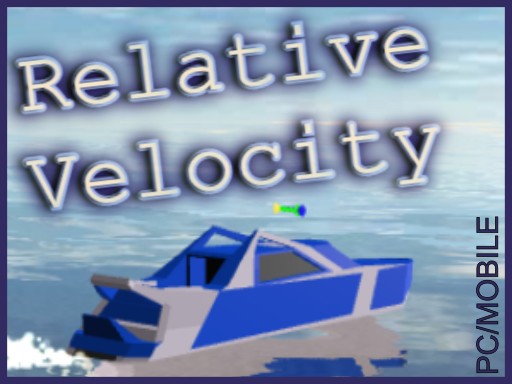Fake Slap! A Trump Game

About Fake Slap! A Trump Game
Step into the outrageous world of Fake Slap! A Trump Game, where the hilarity of political satire takes center stage! This quirky slap simulator invites players to unleash their playful side by delivering slaps to none other than former President Donald Trump. Accompanied by an upbeat Mexican tune, this game creates a festive atmosphere where laughter and enjoyment abound. As you slap away, watch as Trump showers you with virtual money, turning a lighthearted experience into a comical wealth of opportunity!
With its colorful graphics and engaging gameplay, Fake Slap! A Trump Game provides a uniquely entertaining twist on traditional slap games. Players are encouraged to slap as quickly as possible, harnessing their reflexes to achieve the highest score before time runs out. The combination of silly sound effects and vibrant visuals amplifies the fun, making it perfect for friends or solo play. Whether you're a seasoned gamer or just looking for a good laugh, this game offers a refreshing escape from reality!
Join a community of slap enthusiasts and challenge your friends to see who can deliver the fastest slaps. Get ready to laugh, test your skills, and enjoy a dose of political humor, all while dancing to the rhythmic Mexican melody that keeps the energy high. Fake Slap! A Trump Game is ideal for anyone who loves to indulge in light-hearted, politically inspired fun. So gather your friends and dive into this chaotic and entertaining experience today!
How to play free Fake Slap! A Trump Game online
To play Fake Slap! A Trump Game, simply click on the screen as fast as you can to slap Trump repeatedly. Each successful slap scores points, and the goal is to maximize your score within the time limit. Enjoy the uplifting music and get ready for a humorous day of slapping fun!
Platform
Browser (Desktop)
Genre
Sports Games
Rating
Rate Fake Slap! A Trump Game
Click on a star to rate this game
How to play
Use your keyboard or mouse to control the game. Click the play button to start immediately.
Most browser games use the following common controls:
- Use mouse for point-and-click games
- Arrow keys or WASD for movement
- Space bar for jumping or primary action
- ESC key to pause or access menu
Note: Controls may vary by game. Check in-game tutorials for specific instructions.