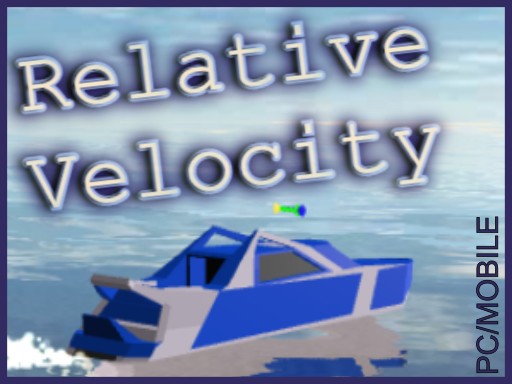Paper Golf Master 3D

About Paper Golf Master 3D
Step onto the virtual greens and challenge your friends or players from around the globe in Paper Golf Master 3D, the ultimate multiplayer golf experience! Engage in thrilling 1-on-1 matches where you can showcase your skills and strategy while navigating through beautifully designed courses. The excitement ramps up as you sink birdies and strive to ace every hole, bringing a competitive edge to your gameplay.
With Paper Golf Master 3D, you can enjoy smooth controls that make it easy for players of all skill levels to join in the fun. As you progress through varying difficulty levels, you'll encounter increasingly challenging courses that test your golfing prowess. Conquer special tournaments to unlock mega prizes and cement your status as a golf champion in this vibrant golfing universe.
Gather your friends and enjoy a round together, no matter where you are! Customize your golfer with unique looks and pack your bag with an array of power-ups to boost your game. With stunning 3D graphics and realistic physics, every match feels engaging and immersive. Don’t miss out on the chance to prove you’re the best golfer out there in the world’s #1 multiplayer golf game!
How to play free Paper Golf Master 3D game online
To play Paper Golf Master 3D, simply log into the game and choose a match type. You can invite friends or compete against random players. Use your finger to adjust your shot's angle and power, then release to hit the ball. Aim for the hole while utilizing power-ups to enhance your gameplay!
Platform
Browser (Desktop)
Genre
Sports Games
Rating
Rate Paper Golf Master 3D
Click on a star to rate this game
How to play
Use your keyboard or mouse to control the game. Click the play button to start immediately.
Most browser games use the following common controls:
- Use mouse for point-and-click games
- Arrow keys or WASD for movement
- Space bar for jumping or primary action
- ESC key to pause or access menu
Note: Controls may vary by game. Check in-game tutorials for specific instructions.