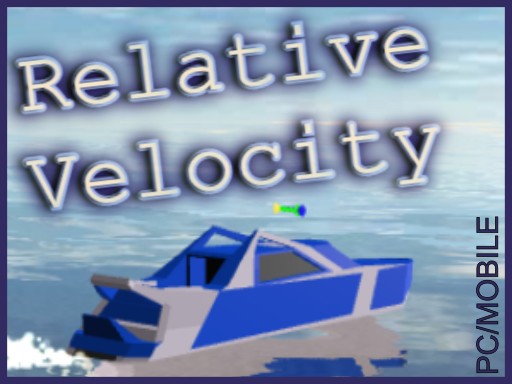Roll a Ball
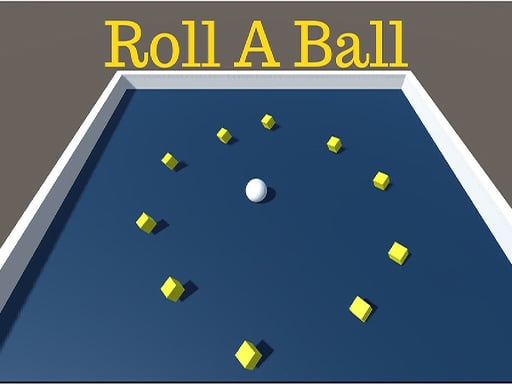
About Roll a Ball
Roll a Ball is an engaging 3D game that invites players into a vibrant world filled with challenges and excitement. As a player, you take on the role of a dynamic ball, gliding through beautifully designed environments. The objective is simple yet thrilling: navigate your ball and strategically hit all the yellow objects in your vicinity. Each yellow item collected contributes to your score, pushing you towards victory.
The game's design offers smooth controls, making it easy for players of all ages to pick up and enjoy. As you roll through various levels, you will encounter different terrains and obstacles that add an extra layer of fun. The captivating graphics and immersive sound effects enhance the gaming experience, drawing you deeper into the playful world of Roll a Ball.
As you progress, the challenge intensifies, with clever placements of yellow objects, so precise timing and maneuvering become crucial. Compete against your own scores or challenge friends to see who can gather the yellow items the fastest. Roll a Ball is not just a game of skill, but also a test of strategy and quick decision-making, making it a delightful choice for both casual gamers and those looking for a bit more excitement.
How to play free Roll a Ball game online
To play Roll a Ball, use the arrow keys or joystick to control your ball's movement. Roll around the map and ensure to hit all the yellow objects to collect points. Be nimble and strategic to navigate obstacles and maximize your score while racing against the clock!
Platform
Browser (Desktop)
Genre
Sports Games
Rating
Rate Roll a Ball
Click on a star to rate this game
How to play
Use your keyboard or mouse to control the game. Click the play button to start immediately.
Most browser games use the following common controls:
- Use mouse for point-and-click games
- Arrow keys or WASD for movement
- Space bar for jumping or primary action
- ESC key to pause or access menu
Note: Controls may vary by game. Check in-game tutorials for specific instructions.