Sky Pong
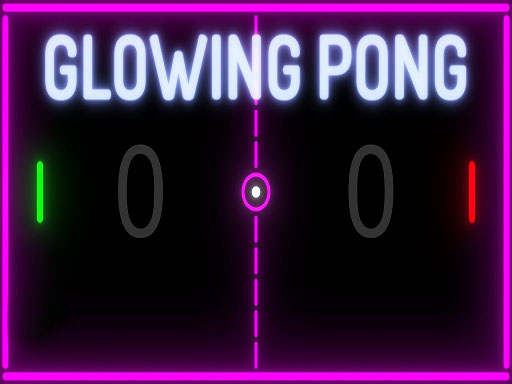
About Sky Pong
Sky Pong is an engaging multiplayer game developed using the Unity engine, designed for two players to compete against each other in a thrilling and whimsical atmosphere. In Sky Pong, players can immerse themselves in lively gameplay, where reflexes and strategy come into play. By taking advantage of the vibrant graphics and enchanting backgrounds, players will experience a unique twist on the classic pong game. The elements of fun and competition make Sky Pong an excellent choice for both casual gamers and those looking for a challenge.
Players can dive into the action quickly and easily, with straightforward controls that let them focus on the fun of playing rather than getting bogged down with complex mechanics. With multiple rounds of play, participants will keep coming back for more fun, as they aim to outscore their opponent and claim victory in this delightful sky-themed game.
The game encourages friendly competition, making it a perfect option for playing with friends or even family. With its bright visuals and exciting sound effects, Sky Pong creates an engaging environment that enhances the overall experience. As players drill down into their strategies, they’ll discover how crucial timing and coordination can be, keeping them on their toes with every match.
How to play free Sky Pong game online
To play Sky Pong, simply connect with a friend online and select your characters. Use your paddle to hit the ball back and forth, aiming to score points by getting the ball past your opponent. The first player to reach the designated score wins the match! Enjoy the competition and have fun!
Platform
Browser (Desktop)
Genre
Arcade Games
Rating
Rate Sky Pong
Click on a star to rate this game
How to play
Use your keyboard or mouse to control the game. Click the play button to start immediately.
Most browser games use the following common controls:
- Use mouse for point-and-click games
- Arrow keys or WASD for movement
- Space bar for jumping or primary action
- ESC key to pause or access menu
Note: Controls may vary by game. Check in-game tutorials for specific instructions.









