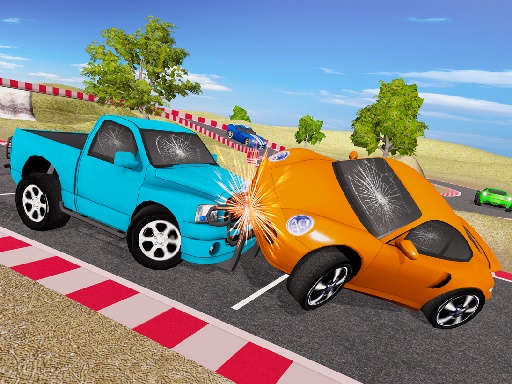Squid Game Minecraft

About Squid Game Minecraft
Experience the thrill of Squid Game Minecraft, where you can effortlessly enhance your gaming experience by installing a plethora of Squid Game skins for your mobile device. With a diverse selection of over hundreds of high-quality skins specifically designed for Minecraft Pocket Edition (MCPE), customizing your avatar has never been easier.
This application features a vast collection of stunning Squid Game skins that are guaranteed to bring a new level of excitement to your gameplay. All skins are conveniently uploaded to your gallery or can be directly integrated into your Minecraft game. The application utilizes data from the internet to keep your selections fresh and updated, ensuring you have access to the latest trends and designs.
The interface is user-friendly and designed for ease of use, providing a clean and straightforward experience for players of all ages. Whether you're playing on Minecraft Pocket Edition (Bedrock Edition) or the PC version, this application ensures compatibility across both platforms, allowing you to immerse yourself fully in the world of Squid Game.
How to play free Squid Game Minecraft game online
To play the Squid Game Minecraft game online, simply enter the game world and join a server hosting Squid Game challenges. Follow the instructions displayed on your screen, engage with the different tasks, and compete against other players to prevail in the various mini-games inspired by the popular series. Enjoy the excitement and strategize to win!
Platform
Browser (Desktop)
Genre
Action Games
Rating
Rate Squid Game Minecraft
Click on a star to rate this game
How to play
Use your keyboard or mouse to control the game. Click the play button to start immediately.
Most browser games use the following common controls:
- Use mouse for point-and-click games
- Arrow keys or WASD for movement
- Space bar for jumping or primary action
- ESC key to pause or access menu
Note: Controls may vary by game. Check in-game tutorials for specific instructions.