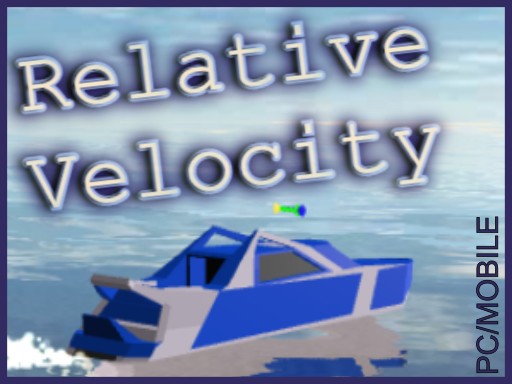Tomb Raider
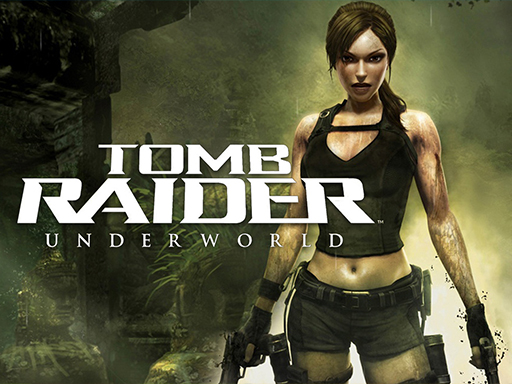
About Tomb Raider
Embark on an exhilarating expedition with the iconic treasure hunter, Lara Croft, in Tomb Raider. This time, the adventurer ventures deep into an ancient temple brimming with secrets and mysteries waiting to be uncovered. As you explore its labyrinthine passages, you must meticulously search every nook and cranny to avoid getting lost in the intertwining corridors.
Prepare for encounters with an array of formidable foes lurking within the temple's dark chambers. Hungry wolves, aggressive bears, and swarms of menacing flying bats are just a few of the dangers that await. Equipped with four distinct types of weapons, you can choose between a pistol or a shotgun depending on the predator you face. Every encounter requires strategic thinking and precise timing to survive.
The temple is also shrouded in puzzles, with many rooms containing locked doors that only open with the right levers. These essential mechanisms can often be found in the most unexpected locations, including submerged rooms. Some chambers cleverly hide behind obstacles, demanding that you jump across corridors and grab onto ledges to progress.
While your ultimate goal is to find an exit and escape the temple, the journey will test your skills and determination. This intricate and captivating adventure game is designed to keep you immersed for hours on end, making every moment an exhilarating challenge. Dive into the world of Tomb Raider and prepare for an unforgettable experience!
How to play free Tomb Raider game online
To play Tomb Raider online, navigate through the game's environment using the arrow keys or joystick for movement. Use the mouse to aim and shoot your weapons by pressing the designated action button. Look for interactive objects like levers to solve puzzles and unlock hidden rooms as you explore the temple.
Platform
Browser (Desktop)
Genre
Sports Games
Rating
Rate Tomb Raider
Click on a star to rate this game
How to play
Use your keyboard or mouse to control the game. Click the play button to start immediately.
Most browser games use the following common controls:
- Use mouse for point-and-click games
- Arrow keys or WASD for movement
- Space bar for jumping or primary action
- ESC key to pause or access menu
Note: Controls may vary by game. Check in-game tutorials for specific instructions.