Uno Game
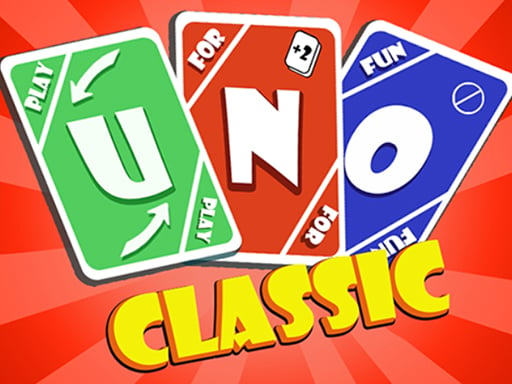
About Uno Game
Uno is a timeless card game that challenges players to be the first to empty their hands of all cards. The goal is simple: match cards with those in the pile either by color or number. Designed for 2 to 4 players, Uno can be played with friends or randomized opponents online, creating an engaging and competitive atmosphere.
The core mechanic involves discarding cards from your hand that match the top card of the discard pile. Unique or special cards can be played to thwart your rivals’ progress, while strategy plays a key role in winning the game. Remember, when you have only one card left, shout "UNO!" using the button provided; failing to do so incurs a penalty of two additional cards.
With vibrant graphics and captivating sounds, Uno provides an exciting gaming experience that appeals to players of all ages, from kids to adults. Originally created by Merle Robbins in 1971 and currently published by Mattel, the game evolved into Uno Online, which debuted in 2009. A significant multiplayer upgrade in 2022 allowed players to engage with real opponents globally, enhancing the fun.
As you draw cards, aim to formulate strategies that maximize your chances of being the first to deplete your hand. If you cannot play a card, you must draw from the draw pile until a playable one appears. The excitement builds as players race to finish their cards, making each round more thrilling than the last.
How to play free Uno Game online
To begin, draw a card for each player and distribute 7 cards to everyone. The game starts with a discard pile; match cards from your hand with the top card based on color or number. If stuck, draw from the pile. Always remember to announce "UNO!" when you’re down to one card!
Platform
Browser (Desktop)
Genre
Arcade Games
Rating
Rate Uno Game
Click on a star to rate this game
How to play
Desktop Use the left click button of the mouse to select the cards Mobile Tap on the cards to select Controls and indicators The upper right corner of the game contains the button for sound control The right corner of the top contains a close but









